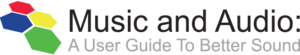I hope this is the right place for this question.
I was following another thread about ripping SACD files to DSD using a blu-ray player. I did all that successfully.
I have these files now and I wanted to hear the quality of the files through a Sonos Beam I just picked up recently. I may have bitten off more than I can chew however, I DID burn the files in multichannel and that seems to be more than SOMETHING can handle, whether it's my NAS Synology software or my own limited understanding, speaking of which...
It seems to me that to hear the separation of the multichannel recording I need to be working with PCM files and I've now tried converting the original .dsf files to both FLAC and WAV. I thought that to mean no loss of sound quality but if it's going to turn them into stereo files, that WOULD be a loss of sound quality, would it not?
Anyway the NAS software doesn't know what to do with the .dsf files and it also won't even recognize the FLAC ones even though it's supposed to play them.
I'm not even a newbie at this stuff, I'm an absolute beginner but I have a LITTLE bit of knowledge now and that seems to be messing me up. If anyone can offer suggestions please be gentle and I thank you in advance.
I was following another thread about ripping SACD files to DSD using a blu-ray player. I did all that successfully.
I have these files now and I wanted to hear the quality of the files through a Sonos Beam I just picked up recently. I may have bitten off more than I can chew however, I DID burn the files in multichannel and that seems to be more than SOMETHING can handle, whether it's my NAS Synology software or my own limited understanding, speaking of which...
It seems to me that to hear the separation of the multichannel recording I need to be working with PCM files and I've now tried converting the original .dsf files to both FLAC and WAV. I thought that to mean no loss of sound quality but if it's going to turn them into stereo files, that WOULD be a loss of sound quality, would it not?
Anyway the NAS software doesn't know what to do with the .dsf files and it also won't even recognize the FLAC ones even though it's supposed to play them.
I'm not even a newbie at this stuff, I'm an absolute beginner but I have a LITTLE bit of knowledge now and that seems to be messing me up. If anyone can offer suggestions please be gentle and I thank you in advance.