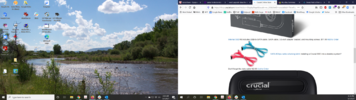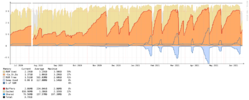UPDATE:
i remembered i have an old laptop i bought to use as a roon endpoint in a room with lousy wifi reception (not an issue in my new house). a dell lattitude d820.
Dell Latitude D820 Review (pics, specs)
i thought i would use that as my guinea pig and, if i got it to work, then try the same with the gateway.
long story short, i just got it working!
i used linux mint on a jump drive and figured out how to replace the windows 10 with the linux. then i loaded roon server and figured out how to add the missing dependencies (i write this stuff but barely understand it all). then i backed up roon on my existing server (windows machine) and copied the backup to a jump drive and then inserted the jump drive into the lattitude. then i used the roon copy on the prior server to configure the new linux server. i uploaded my ripped files into that new copy of roon and tried to restore using the backup on the jump drive (i tried this a few times and can't tell if it worked). then i enabled all my endpoints and started playing music!
the output sounds clear as a bell. maybe expectation bias, but maybe cutting out the windows background crap is good for the sound. i'll keep running it to make sure nothing goofy happens. i need to test out all my endpoints. right now i'm using the 3 allo digione players but need to make sure the CCA and the AppleTV also work.
thanks again for all the advice. i'll get around to gateway but maybe no rush...